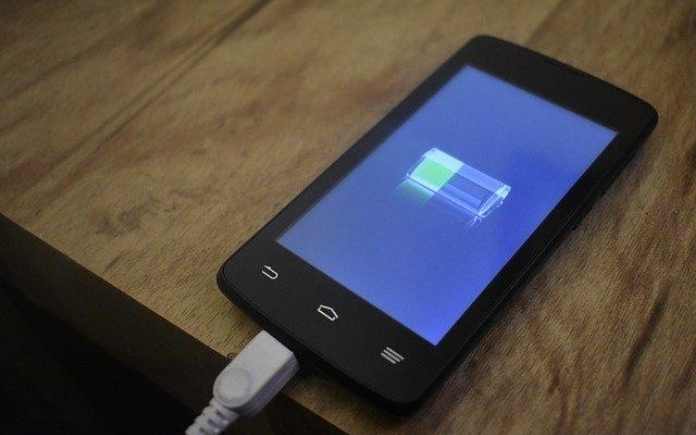We can say that with the more powerful phone, it can deliver more things.
The more things a phone can execute, unluckily the battery gets consumed faster.
We can’t anticipate from a person to double-task, though not getting tired.
If you’re having a powerful processor and a huge storage space is accessible, then you’ll go for installing and using many apps at one time.
Theoretically a device supports up to 12 hours, but lasts only till 8.
Learn – Top 5 Android Apps for Printing using Android Phones or Tablets
What do you think an Android user would do in order to extend his/her phone’s life to more than 8 hours? Why don’t you look for a diagnosis?
Well here the Battery Doctor is a superb and consistent battery health app that will offer you with a conception of how you can make use of your phone by extending its life.
At time of launching the app, you’ll quickly see its accurate interface.
You begin with the Saver tab which exhibits the battery life in the top portion of the screen.
Coming to the lower half of the screen, it displays distinct functions used currently by you and the amount of battery life you’ll be able to save when disabled.
If we take the example of Syncing it consumes 76 minutes of your battery life.
So if you’ll tap on Sync to disable it, you can easily save 76 minutes.
You can put off the other functions also like Wi-Fi, Data, modify Brightness, toggle GPS, Bluetooth, Touch and toggle between Vibrate, Mute and distinct levels of Volume.
When you tap the next tab which is Charge, this will show you till how much time you should need to charge your phone in order to acquire it back to full power.
Battery Doctor also assigns your charging practices and thus will present you few charging tips.
Top 5 Android apps to enjoy ICC T20 World Cup 2021
You can also come across the small calendar icon on the upper right corner of the screen.
When you tap on the calendar icon you’ll notice the dates when you’ll charge your smartphone.
Don’t get panic on installing Battery Doctor as you don’t find anything.
The Battery Doctor will begin monitoring only when you charge your battery after installation.
As you charge your battery, you’ll get something more from Battery Doctor.
On the right side of the screen you tap on the small pull tab in order to acquire a special lock screen.
You’ll notice your battery level, its status (a la electrocardiogram) and the time that is left till it’s completely charged.
Though this lock screen is not a genuine one and you can withdraw by hitting your device’s Home button at ease, you’ll still find it a very nice touch.
When you tap on the Consume tab you’ll be shown the top 10 apps and if you use them your battery life will be used more.
On tapping on an app, you can effortlessly uninstall the battery vampire power.
You’ll be given a small battery percentage indicator by the Battery Doctor on your taskbar.
It is encircled by a green ring when being in good health but it will be in yellow ring when it is in the mid-range.
In this way you can quickly have a look at your screen so that you can evaluate your battery situation.
Good news is that the app is accessible for free and this has come as a surprise that not a single advertisement was there in the app.
You can give your device battery a check up with Battery Doctor.