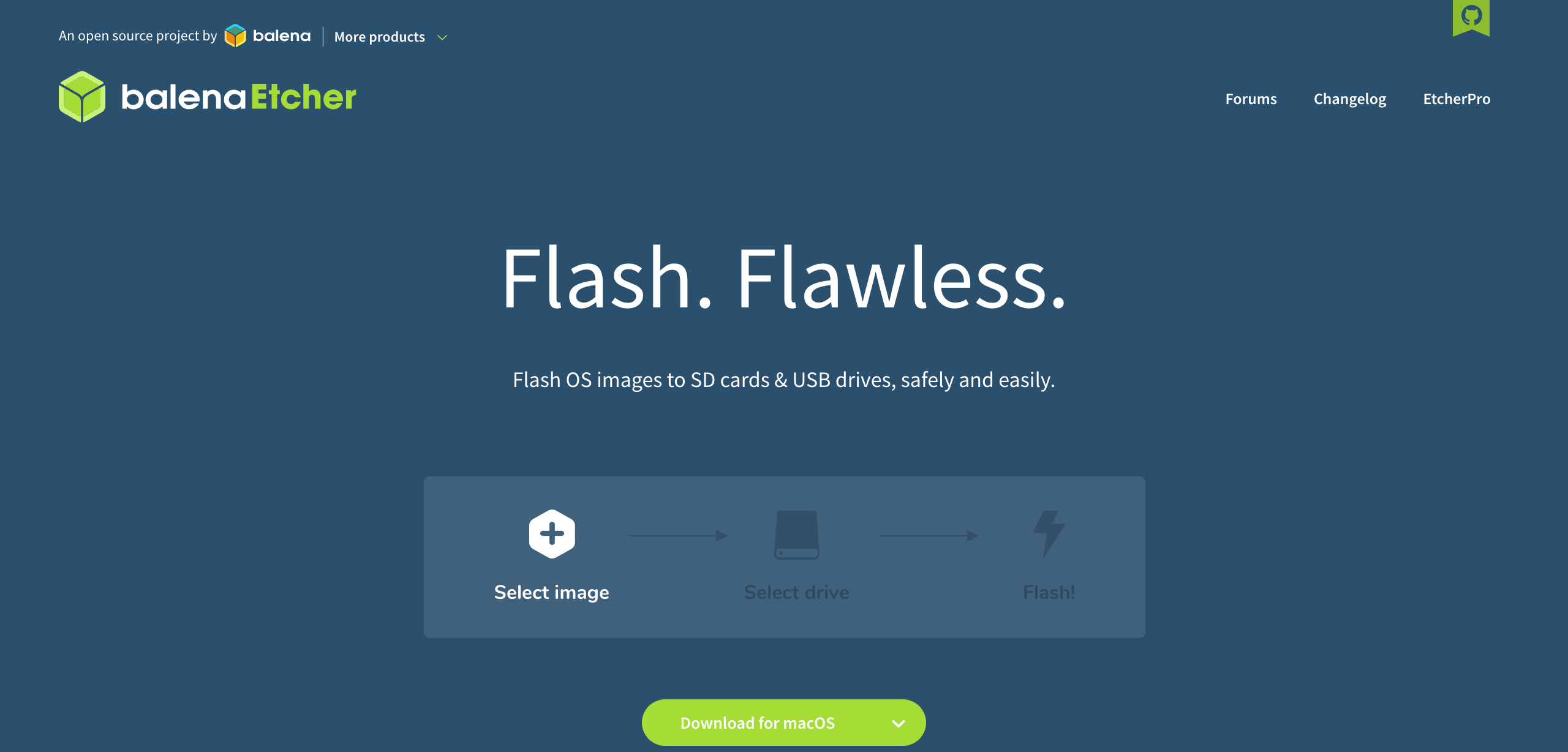Etcher or balenaEtcher is open-source software used for storing files and creating bootable SD cards and USB flash drives. It is an Electron app at the core, with its code written in JavaScript. The UI uses ES6, AngularJS, and Web Components. In addition, it is also available in CLI form for command-line techies. The latter makes for a smaller download but includes the same modules. If you are an Etcher enthusiast, you are free to contribute to the project and enhance its functionality – avail the benefits of the open-source project.
The best feature of this software is that it supports cross-platform compatibility and can be run on multiple platforms, including Windows, Linux, and macOS. The graphical interface of Etcher makes it easier for users of skill sets to create cards simply by running a downloaded executable file without any installation. You can easily flash from an ISO or clone a flash drive easily by pointing to a URL. No complicated procedure required!
What makes this software popular is its ease of use and safe workflow. Plus, it includes in-built safety features that hide larger data volumes and prevent accidental loss of drives. This feature is optional and advanced users can turn it off if they find it restricting.
Etcher can write an ISO or an SD card image for use with bootable USB drives in 3 simple steps. Simply select the image source, pick out the destination, i.e. USB device or an SD card, and click Flash. Voila! It’s as simple as that.
The remarkable writing mechanism of Etcher delivers 8GB image in 8 minutes, on average. However, the write speed may vary with respect to the machine on which you are operating. In addition, Etcher also has a built-in validation mechanism that tells the user if the write has been successful. This reduces the chances of corrupting an SD card.
The latest version of this software supports the ability to write to multiple devices, although the speed is said to be slightly slower than single file transfer. That’s not all Etcher has to offer! It facilitates the user to write images straightaway to the devices, such as Pi Zero, Raspberry Pi Compute Modules, etc. However, the process for this is slightly more challenging than the 3-step process mentioned above because Etcher won’t automatically recognize these devices. You may have to go through the effort of cloning a GIT repository and compiling a driver to access the device over the USB.
One of the least liked aspects of Etcher is that it sends back telemetry to the company that introduced the program. It includes crash and error data and usage statistics. This data is often used by companies to enhance the program and improve its functionality. However, this feature is on by default and the user doesn’t have the option to turn it off.
Despite this one downside, all the above-mentioned features make Etcher a reliable utility for creating bootable USB drives and SD cards for distro hopping.