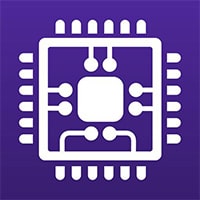Hey there! Ever wondered about a tool that tells you about your computer’s brain? Meet CPU-Z. It’s like a detective for your computer. It’s been around for more than 20 years. Cool, right? Oh boy, this tool has some neat tricks!
For Computers
Processor Insights
Firstly, CPU-Z can tell you loads about your computer’s brain. It’s called a processor. You’ll learn its name, how many mini-brains (cores) it has, and other secret codes about it. Pretty neat, huh?
Mainboard and Memory
Next, this tool gives you a peek into your computer’s mainboard. Think of it like the backbone of your computer. Moreover, it tells you about the computer’s memory. It’s like the computer’s notebook where it jots down stuff.
Performance Monitoring
Now, here’s a fun bit. Imagine a speedometer in a car. CPU-Z has something like that. But, instead of showing speed, it shows how fast the computer’s brain and memory are working. So, you can see if they’re relaxed or super busy.
For Android Devices
Got a phone? this has magic for that too!
System and SoC Details
Your phone has a mini-computer inside. That’s called a SoC or System on a Chip. Using CPU-Z, you can know its name, its design, and how fast each part is working. Besides, you’ll know your phone’s brand, model, and how clear the screen looks.
Battery and Sensors
Also, ever wondered how your phone knows when you turn it? Or how much battery is left? Well, with this, you can learn about these little helpers in your phone. It tells you about the battery and other sensors. Super cool!
The Appeal of CPU-Z
You might think, “Why do people like this tool so much?” Simple. It gives clear and correct details about a computer or phone. And the best part? It’s easy to use. Even I can understand it!
Distinguishing Features
Let’s dive a bit deeper.
Hardware Validation
Imagine you want to show your friend your new toy’s features. With CPU-Z, you can do that for your computer. Just a click, and bam! You get a link with all the cool details to share.
Benchmarking
Now, CPU-Z has a fun game. It’s called benchmarking. It tests how strong your computer’s brain is. But remember, it’s a simple game. There are other games, like Cinebench, that test it more.
Overclocking
Lastly, have you heard of the word “overclocking”? It’s like making your computer run a bit faster. CPU-Z isn’t really for that. However, it has a secret tab, SPD, that can help speed up a small part, the RAM.
Conclusion
In the end, CPU-Z is like a magnifying glass. It lets you see all the hidden details of your computer and phone. It’s simple, easy, and perfect for kids and grown-ups. So, if you want to be a computer detective, give a try!